This is a very broad and oversimplified look at color in product photography.
To a camera, color is light. Full stop. It all starts—and pretty much ends there. Get it right in camera.
Further Reading:
Cameras don’t have a color gamut. Displays do.
A camera sensor records light. Those varying points of luminance are determined by the exposure of the scene. These points are arranged by a process called Bayer Demosaicing. All this data is given numerical values between 0-255. Each value is then gamma encoded to represent its brightness in a linear fashion. And that all happens pretty much instantaneously.
However, humans see tones of brightness nonlinearly. The color profile (color gamut) of your display applies a gamma correction to render all the linear gamma encoded data—nonlinearly.
From VFX Wizard:


Any post-processing adjustments are telling your monitor’s color profile how to interpret base characteristics of your image. Which will determine how neighboring chromaticities will render once managed or converted by a different color profile. It’s important to choose what color profile your workflow should use right off the bat.
Note: The same applies to workflows that use linear curves and no color corrections. Since your display is using a color profile that is nonlinear, your software is providing a gamma correction that is perceived as 1, instead of an assumed 2.2. The working image is not truly linear, just soft proofed to appear so.
Learn more about my linear imaging workflow.
Color Profiles
A color profile is just one region or parameter of colors within the visible color spectrum or color model.
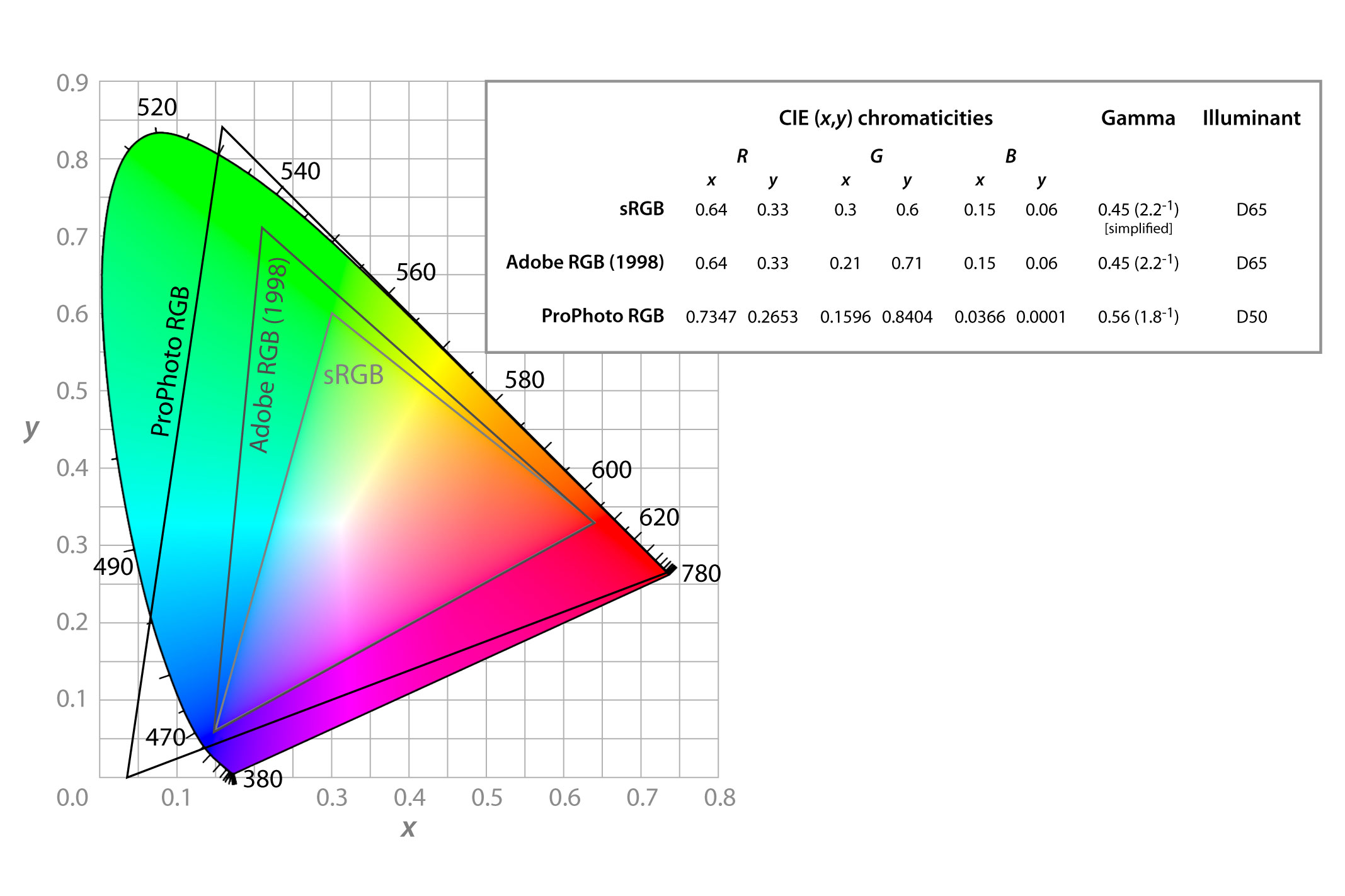
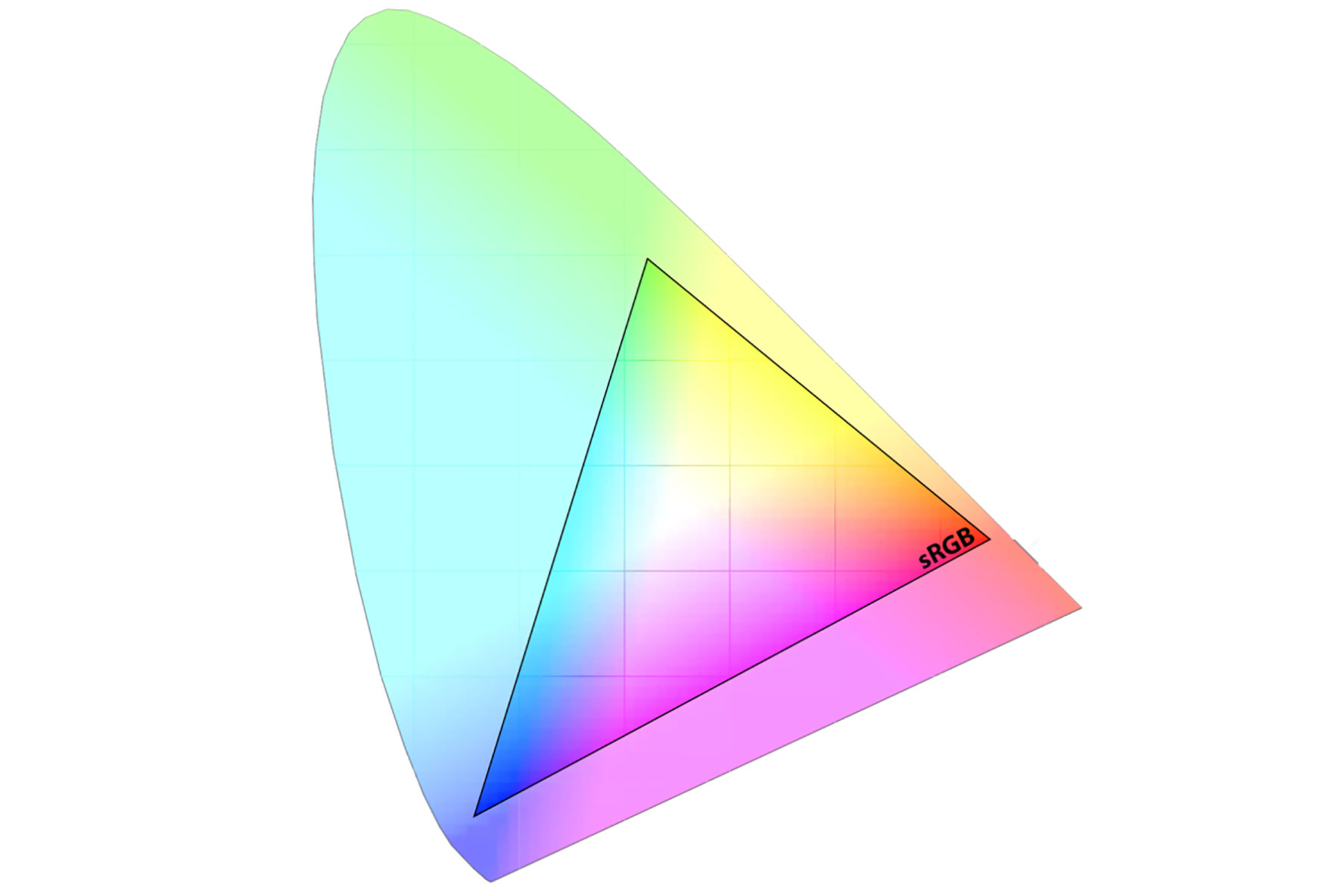
For this thought exercise, think of color profiles as translators of color. Ask yourself, how will your image be translated? Rather, where will it be translated? Print, projection, a web browser, a tablet? Answering those questions should determine a few things in your workflow.
Wouldn’t it make sense though if there were a translation that applied to most, if not all, of these different situations?
Most displays, some web browsers, and most devices manage color using an sRGB color gamut–or a gamma correction similar to sRGB. It’s a great color profile that’s sufficient in representing how we humans perceive tones of light via digital displays. It even prints relatively well. There’s a reason it is THE standard color profile.
Do more colors exist in the RGB color model than sRGB displays? Yes. Is your camera capturing color data outside of the sRGB profile? Probably. Can your display render that extra color info? Maybe.
So why not use your camera and all the tech at your disposal to its maximum color potential?
Unless you plan on your images to end up somewhere specific to the color profile of your monitor… you’re likely doing more harm than good. Your edits will affect each neighboring gamut–if not the whole color model.
Here are a few ways other profiles behave when rendered by the sRGB color profile. Each test was done with a linear curve and no color corrections.


Photographers often work in AdobeRGB or ProFotoRGB to maximize color potential. These profiles do provide “a more comprehensive range of saturated color to work with”…if the final application requires it. As we see in example two, all the extra color from wider gamuts is all but avoided when converted to sRGB.
Even worse, a wider gamut does not render properly when sRGB attempts to manage it, as seen in example one. That said, each color profile influences one another during post-processing. So, again, why not work with more color in post? Even if you are just putting images on the web? Looking back at example two, notice how each workflow effects the overall sRGB color gamut. Generally, you’ll notice more contrast and saturation when wider profiles are converted to more narrow profiles. This can be detrimental when color accuracy is paramount. Some cases are more extreme than others. It all depends on initial adjustments while working in each color profile.
Embedded Color Profiles
In the case of RAW images, the tonal characteristics aren’t baked into the image until it becomes rasterized. Until then, your monitor’s color profile will determine how characteristics of the image are displayed while it is being worked on. However, once the image is rasterized upon export, all color properties are embedded.
If a color profile is not embedded, then the image is tagged with and managed by the sRGB color profile. If wider gamuts are not converted to sRGB first, it can cause issues. Files without an embedded color profile typically include many PNG and GIF files, in addition to some JPEG images that were created using a “save for the web” setting.
Monitor Calibration
This is where the whole thing gets ugly. It doesn’t need to though. In my opinion, it follows the same rules as above. It all depends on where the image is meant to end up. If you are going to print, then calibrate your monitor. If you think your image is going to end up on a very specific type of display, then calibrate your monitor. If you want to project your image onto a screen…you got it. Do the most you can to ensure you’re working on an image that not only looks correct on your monitor but will look correct in its final application. If you’re planning on slinging your image around the web, then congrats…you can just use an sRGB color profile. Even then, one could make an argument for calibrating your monitor. You could calibrate your monitor to a neutral color profile that appears relatively well across different scenarios. If a wide breadth of adequacy is your goal then more power to you.
When All Else Fails
Work for the end user by making your images the most accessible they can be.
Saving For Later:
Understanding Digital Camera Sensors
Understanding Gamma Correction
Gamma Correction
Camera Histograms: Luminosity & Color
Camera Post-Processing Pipeline
Real World Camera Raw: Digital Image Anatomy
Linear, Gamma and sRGB Color Spaces
Linear lighting and color, Houdini
…Linear Film Curve, Capture One
Color Spaces, Capture One
Colors in Capture One
No Color Correction, Peter Jones Comment
Web Accessibility: Understanding Colors and Luminance